
- Видео 3 698
- Просмотров 155 050 022
ExcelIsFun
США
Добавлен 15 фев 2008
For 16 years, free Excel & Power BI Highline College classes, videos, files & pdf notes here at RUclips. All to allow you to become awesome with data analysis, financial calculations and model building! Over 3,600 videos: ruclips.net/video/GNhN1Zw8oM0/видео.html . I am a business analytics professor at Highline College, author Excel and Power BI books, and many years ago ran a world famous boomerang manufacturing company called Gel Boomerangs. Hopefully these free classes and videos will help you to become better with Excel, Power BI and data analysis so you can save time at work, help coworkers become better, and save so much time that you can take an extra vacation!
Go Online Excel Team!
P.S. if you want to Donate, use PayPal link below : )
Go Online Excel Team!
P.S. if you want to Donate, use PayPal link below : )
excelisfun One Million YouTube Subscribers!!!!
Thanks for the amazing 16.25 years here at RUclips!!! 16.25 more to go.
Go Team!!!
Go Team!!!
Просмотров: 5 944
Видео
DAME 07: How to Make Effective Dashboard. Three Examples in Power BI
Просмотров 8 тыс.Месяц назад
Download files: excelisfun.net/files/DAMEwithMPT07.zip Free RUclips Data Analysis Class about Microsoft Power Tools in 2024 taught by Excel MVP and Highline College Professor, Mike “excelisfun” Girvin. In this video learn about the guidelines for how to build effective dashboards. See three examples in Power BI. Topics: 1. (00:00) Introduction 2. (00:27) Guidelines for how to build effective da...
DAME 06: DAX Fundamentals in Power BI & Power Pivot: 2.5 Hour Free Class
Просмотров 11 тыс.Месяц назад
Download files: excelisfun.net/files/DAMEwithMPT06.zip, pdf notes: excelisfun.net/files/06-DAMEMPT.pdf This video teaches how the fundamentals of Columnar Database, DAX Calculated Columns, DAX Measures, Row Context, Filter Content, Context Transition, Overwrite Operation, DAX X Iterator functions, DAX CALCULATE function and much more! Free RUclips Data Analysis Class about Microsoft Power Tools...
DAME 05: Master Power Query M Code & Become a Data Shaping Ninja (The Secret Behind Data Analysis)
Просмотров 12 тыс.Месяц назад
DAME 05: Master Power Query M Code & Become a Data Shaping Ninja (The Secret Behind Data Analysis) Download files: excelisfun.net/files/DAMEwithMPT05.zip, pdf notes: excelisfun.net/files/05-DAMEMPT.pdf Alternative download links: Download files: people.highline.edu/mgirvin/AllClasses/348/348/2024/Content/Week08/DAMEwithMPT05.zip Pdf notes to read online: people.highline.edu/mgirvin/AllClasses/3...
DAME 04: Data Analysis with Excel Worksheet Formulas: 4 Comprehensive examples.
Просмотров 13 тыс.2 месяца назад
Download files: people.highline.edu/mgirvin/AllClasses/348/348/2024/Content/Week06/Video04Files.zip Alternative link for zipped folder: excelisfun.net/files/Video04Files.zip Free RUclips Data Analysis Class about Microsoft Power Tools in 2024 taught by Excel MVP and Highline College Professor, Mike “excelisfun” Girvin. In this video learn about when Excel worksheet formulas are the perfect tool...
DAME 03: PivotTables Rule for Quick & Easy Reports! 34 Amazing PT Tricks.
Просмотров 12 тыс.2 месяца назад
Download files: people.highline.edu/mgirvin/AllClasses/348/348/2024/Content/Week06/Video03Files.zip Pdf notes to read online: people.highline.edu/mgirvin/AllClasses/348/348/2024/Content/Week06/03-DAMEMPT.pdf Alternative link for zipped folder: excelisfun.net/files/Video03Files.zip Free RUclips Data Analysis Class about Microsoft Power Tools in 2024 taught by Excel MVP and Highline College Profe...
DAME 2 (Updated): MS Data Analysis Tools: Excel, Power Query, Power BI, Data Flow, DAX & M Code!
Просмотров 10 тыс.2 месяца назад
Download files: people.highline.edu/mgirvin/AllClasses/348/348/2024/Content/Week01a02/Video01-02Files.zip Pdf notes to read online: people.highline.edu/mgirvin/AllClasses/348/348/2024/Content/Week01a02/01-DAMEMPT.pdf Alternative link for zipped folder: excelisfun.net/files/Video01-02Files.zip Free RUclips Data Analysis Class about Microsoft Power Tools in 2024 taught by Excel MVP and Highline C...
DAME 01: Data Analysis Terms & the Awesome Microsoft Power Tools!
Просмотров 19 тыс.2 месяца назад
DAME 01: Data Analysis Terms & the Awesome Microsoft Power Tools! Download files: people.highline.edu/mgirvin/AllClasses/348/348/2024/Content/Week01a02/Video01-02Files.zip Pdf notes to read online: people.highline.edu/mgirvin/AllClasses/348/348/2024/Content/Week01a02/01-DAMEMPT.pdf Alternative link for zipped folder: excelisfun.net/files/Video01-02Files.zip Free RUclips Data Analysis Class abou...
Why Are So Many Decimal Showing In Excel? Answer Student’s Question About Number Formatting
Просмотров 3,9 тыс.3 месяца назад
Mike excelisfun answers students question about number formatting for the Highline College Busn 210 - Excel and Statistics Class.
Spring 2024 Data Analysis With Microsoft Power Tools - BI 348 at Highline College
Просмотров 4,9 тыс.3 месяца назад
Spring 2024 Data Analysis With Microsoft Power Tools - BI 348 at Highline College Data Analysis free class RUclips playlist link: studio.ruclips.net/user/playlistPLrRPvpgDmw0lAIQ6DPvSe_hfAraNhTvS4/videos First Video out on April 5.
Spring 2024 Business Excel Statistical Analysis - Busn 210 at Highline College
Просмотров 2,9 тыс.3 месяца назад
Spring 2024 Business Excel Statistical Analysis - Busn 210 at Highline College Free RUclips Stats and Excel class playlist: ruclips.net/p/PLrRPvpgDmw0m3oqpp1XcPuaxyM4Bpi0dN
PIVOTBY & GROUPBY to Create Year by Month Sales Report. Grouping Trick! Excel Magic Trick 1859
Просмотров 4,9 тыс.3 месяца назад
Download Excel File: excelisfun.net/files/EMT1857-1858.xlsx Learn how to group in the GROUPBY and PIVOTBY functions to create Year by Month Sales Reports. Topics: 1. (00:00) Introduction 2. (00:21) Shout Out to Excel Instructor: Radosław Poprawski at ruclips.net/channel/UCVOcrn3Orn-aC0q1qGyQQmQ 3. (00:33) EOMONTH column, YEAR column inside HSTACK 4. (01:31) Custom Number Format for month 5. (01...
Grouping in GROUPBY & PIVOTBY Functions!?!? Yes!!!! Frequency Distribution with GROUPBY EMT 1858
Просмотров 4,2 тыс.3 месяца назад
Download Excel File: excelisfun.net/files/EMT1857-1858.xlsx Learn how to group in the GROUPBY and PIVOTBY functions to create Frequency Distributions. Topics: 1. (00:00) Introduction to Frequency Distribution 2. (00:38) Start, Increment and Last Value for frequency distribution using MAX and CEILING.MATH functions 3. (01:12) Build Bins using SEQUENCE function 4. (01:42) Build GROUPBY Formula us...
Generate Random Data Sets with Dates & Sales Numbers: RANDARRAY Function. Excel Magic Trick 1857
Просмотров 6 тыс.3 месяца назад
Download Excel File: excelisfun.net/files/EMT1857-1858.xlsx Learn how to create a data set with dates and sales numbers using an Excel Formula. Topics: 1. (00:00) Create Inputs for Randon Data Set 2. (00:37) Create Random Dates using RANDARRAY function 3. (01:21) Create Random Sales amounts using RANDARRAY & ROUND function 4. (02:00) Paste Special Values Trick! 5. (03:00) Closing, Video Links #...
Power Query Table.Group Function Fifth Argument: Comparer Function: Group without Key. EMT 1856
Просмотров 6 тыс.4 месяца назад
Download Excel File: excelisfun.net/files/EMT1854-1856.xlsx Learn how to group transactions with no key or invoice number using Power Query and the Table.Group fourth and fifth arguments: groupKind and comparer function. Group By when there is no key column and there are duplicates and empty cells. How to group transactions with no transaction number and repeating dates and empty cells. Topics:...
GROUPBY Function to Group Transactions with No Transaction Number. EMT 1855
Просмотров 4,9 тыс.4 месяца назад
GROUPBY Function to Group Transactions with No Transaction Number. EMT 1855
Worksheet Formulas to Group Transactions with No Transaction Number. Magic Trick 1854
Просмотров 6 тыс.4 месяца назад
Worksheet Formulas to Group Transactions with No Transaction Number. Magic Trick 1854
Formula for Sales Rep by Month Report: The Amazing GROUPBY Function! Excel Magic Trick 1853
Просмотров 7 тыс.4 месяца назад
Formula for Sales Rep by Month Report: The Amazing GROUPBY Function! Excel Magic Trick 1853
Append Tables in Excel. Excel Magic Trick 1852
Просмотров 8 тыс.4 месяца назад
Append Tables in Excel. Excel Magic Trick 1852
Excelisfun: 16 Years at YouTube: SQRT(256) Birthday Party!!!! Excel Magic Trick 1851
Просмотров 5 тыс.4 месяца назад
Excelisfun: 16 Years at RUclips: SQRT(256) Birthday Party!!!! Excel Magic Trick 1851
Don’t Use PivotTables. Use COUNTIFS or FREQUNCY Functions Instead. Excel Magic Trick 1849
Просмотров 23 тыс.5 месяцев назад
Don’t Use PivotTables. Use COUNTIFS or FREQUNCY Functions Instead. Excel Magic Trick 1849
Count Below Hurdle: PivotTable, COUNTIFS, GROUPBY or Power Query? Magic Trick 1848
Просмотров 13 тыс.5 месяцев назад
Count Below Hurdle: PivotTable, COUNTIFS, GROUPBY or Power Query? Magic Trick 1848
Check First Letter in Each Name Against a List of Letters, Then Count. Excel Magic Trick 1850
Просмотров 7 тыс.5 месяцев назад
Check First Letter in Each Name Against a List of Letters, Then Count. Excel Magic Trick 1850
Filter Feature CANNOT run an OR Logical Test Across Two Columns: 2 Solutions. Excel Magic Trick 1847
Просмотров 7 тыс.5 месяцев назад
Filter Feature CANNOT run an OR Logical Test Across Two Columns: 2 Solutions. Excel Magic Trick 1847
Excel LAMBDA, LAMBDA Helper Functions & Eta-LAMBDAs: the Complete Story - Updated 2024: 365 MECS 10
Просмотров 14 тыс.6 месяцев назад
Excel LAMBDA, LAMBDA Helper Functions & Eta-LAMBDAs: the Complete Story - Updated 2024: 365 MECS 10
Excel PIVOTBY Function to Create Completely Dynamic PivotTable Formula Reports! EMT 1845
Просмотров 22 тыс.7 месяцев назад
Excel PIVOTBY Function to Create Completely Dynamic PivotTable Formula Reports! EMT 1845
ETA-LAMBDAs for BYROW, BYCOL & SCAN to Make Spilling Row Totals & Running Totals Easy. EMT 1846
Просмотров 7 тыс.7 месяцев назад
ETA-LAMBDAs for BYROW, BYCOL & SCAN to Make Spilling Row Totals & Running Totals Easy. EMT 1846
2 Different Functions in GROUPBY & PIVOTBY Functions. Excel Magic Trick 1844 Part 2
Просмотров 8 тыс.7 месяцев назад
2 Different Functions in GROUPBY & PIVOTBY Functions. Excel Magic Trick 1844 Part 2
GROUPBY Excel Worksheet Function. Single Cell Reports Made Easy! 11 Examples. EMT 1844
Просмотров 18 тыс.7 месяцев назад
GROUPBY Excel Worksheet Function. Single Cell Reports Made Easy! 11 Examples. EMT 1844
FILTER Function to Extract Records by Area Code. Excel Magic Trick 1843
Просмотров 8 тыс.8 месяцев назад
FILTER Function to Extract Records by Area Code. Excel Magic Trick 1843



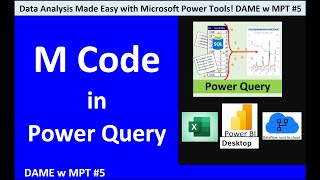
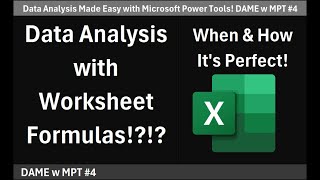


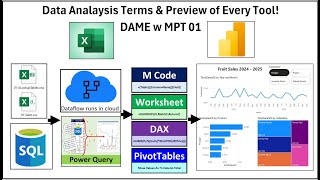

CELL works for me to get the address of max value location!!! Tx
thank you king
You are welcome!!
Thanks for the great lessons. For project 3 with the power query problem, my solution was to get data - from file - from folder of the extracted text files. The newer version of PQ provides a combine and transform option. This allowed all the text files to be appended into the one table. Then the data loaded into a pivot table. This achieved the intended outcome, and I was wondering if this was the intended solution for loading the text data into PQ.
Yes, you have a later version of Excel.
Sir I have Learned Your Excelsfun dragons 53 lessons...now I dont dont what else I should Learn To go further, You have tons of vidoes... where To go sir pls reply big fan
You can watch this intro video on my home page: it shows that classes that you can choose from: www.youtube.com/@excelisfun
This is an excellent excersise !!! Using REDUCE and MAP --> =DROP(REDUCE("";H23:L23;LAMBDA(acc;iter;HSTACK(acc;MAP($F$16:$F$19;$G$16:$G$19;LAMBDA(a;b;SUMIFS($C$2:$C$768;$D$2:$D$768;iter;$A$2:$A$768;">=1"&a&b;$A$2:$A$768;"<="&EOMONTH("1"&a&b;0)))))));;1)
Genial !!!!!!!
You deserve it and so much more!
Please tell me how I can increase the worksheet space for work My worksheet showing rows 1-22 but I want 1-37 as in the video and also columns like that Please explain me I am very disturbed due to this.....
Sir need your help for calculate commission 4 different table row and column and table name How to calculate commission
What will be do when same table and 4-5 item and 3-4 table with item and commission taken from target item sold, and we habe 3-4 commission table Can you do this, i have an table for you..??
guys when i tried to download the file its just converted in to binary data can any know what to do
superb teaching <3 kudos
Hi, great video! I had a query - I could not understand the part where you click on the cell and it moves to the above part. Also, I cannot see this tab by default in my ribbon - I have to click on cell styles. Is there a workaround for this? Also, I am able to still add the numbers despite text and left aligned formatting, I think - what am I doing wrong?
Thank you so much, the printing functions actually teaches me so much
Glad to help!!!!
what if i wanted to match for names, and some people put the last name first and then a comma before the first name, instead of first name last name? e.g. Bill Gates vs Gates, Bill? Which formula suits?
Thank you for the explanation , I need to work on 2023 vs 2024 data in power pivot (cant use calculated fields) ,pls guide me what do we do here
HAHA
Hi Mike, Why you use values(dproduct) in total sales iterate formula while dproduct table has already contains unique or primary key...??? please suggest the particular scenario once!!!!!
Sir was making excel popular b4 people knew what RUclips was
Hello, Can I please reach out to you? by email, etc..
❤
Thank you so much. Your video really helped.
Glad to help!!!
I can see so much passion you have put into those lessons. Thank you
You are welcome!!
True mentor
Glad to help!!!
Hello Mike, Perfect video, but I can't find groupby function in my excel365
Thats a great video
Glad you like it!!!
thanks you
You are welcome!!
:)
docs.google.com/spreadsheets/d/1xKkLyEZgau7OGIlYU_xb-gXjQPHwE3QIdRvf_0u_hX4/edit?usp=drivesdk
Excellent way to learn very helpful
while writing the formula you can hit F3 to paste a name too
Niice!!
😮😮
Congratulations, Mike! 👏👏👏👏👏👏
Is it okay to transform my data in Power Query, create measures in Power Pivot, and only open my workbook in PowerBI to do the visualizations? That is, I prefer to create measures in Power Pivot and not in PowerBI.
Yes, you can build model in Excel Power Pivot and then import the model into Power BI. I do that often.
I have been using spreadsheets since shortly after leaving the Marine Corps in 1991. I (and most of my co-workers) would consider myself an advanced user. I am continually surprised by the things I did not know before encountering your incredible teaching. Thank you!
You are welcome, Sir!!!
Nice trick!
I had no idea about the Power-pivot automatic date creation, Is this now in PBI?
Refreshing Series, can't believe i had watched this and i am back again, after this series, DAME Series. Thanks for this free class as always. Go Team!!!
Go Team!!!!
Great vid to start when you're bored and want to re-learn excel :>
Glad you like this 16 year old video. Here is a more recent set of videos to re-learn Excel: ruclips.net/p/PLrRPvpgDmw0n34OMHeS94epMaX_Y8Tu1k
Two weeks ,there is no new video
Sorry about that. I had to take an unexpected break to take care of family stuff.
I'm sorry to heat that
Genius! Spent hours trying to figure this out and just found your video. Thank you!
If the work was performed on 7/13/22, plus every day through and including 7/27/22, that is actually 15 days. Is there a way to write the formula to capture this?
Latest Date - Early Date. + 1
I’ve been using Excel for 25 years. That’s the most amazing formula I’ve ever used. I also spent hours trying to figure this out. Truly Magic!!!
Glad this video helps! Excel has changed a lot since I made this 15 years ago. If you have Microsoft 365 Excel, this is all you need now: =TAKE(SORT(FILTER(D13:E35,(YEAR(Date)=O12)*(TEXT(Date,"MMM")=P12)*(Product=Q12)),,-1),5)
These are great tutorials! I recommend this to anyone who needs to start learning excel. Thank you for making these.
You are welcome for the make! I am happy to help the world learn Excel : ) : )
Sorry Mike, You lost in explaining the logic/reason of altering M code from 1:36:30. That is what we actually need to understand. How to interpret M Code and HOW and WHY to tweak it
This is a full class. You MUST watch the video before this one to understand. Here it is: ruclips.net/video/3ZkIwKBVkVE/видео.html
Hi, i have a question for this video. In the example "Goal 1" on worksheet SC, the Result for the grand total of Average of GPA on my pivot table comes out different than the one in your video. Mine is 2.9....but my worksheet formulas come out right which is 2.79....I have double checked all the GPA numbers on the excel table to make sure they are correct and they are. I notice on my pivot table, the average of GPA for Business is 2.4 and History is 3.5...I dont know how it gets those numbers. And I follow the exact same steps as in the videos 😵
I can't believe all of this is free and you have been doing this for so long! This is just greatness personified ❤❤
All free for over 16 years. Enjoy the fun!!!
Certainly something to watch out for, however I'm on the Insiders Beta of 365, and none of the data model calculations returned Currency, and all the calculations returned the same decimal results with no currency results by default (899.415, 1029.95475). Guess they heard you! BTW, I've taken this before, but when you posted new videos decided to go through it again!
Amazing, and well deserved.
Thankyou sir
You are welcome!!